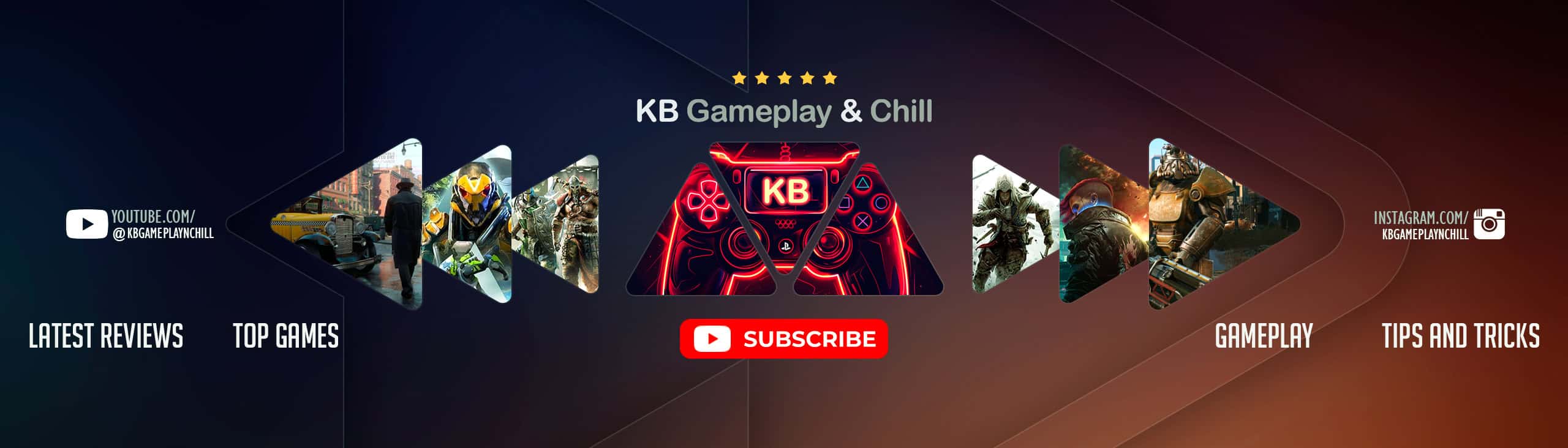More Vibrant and Alive Visuals v1.0
Makes the game look a bit more vibrant and alive than vanilla, but at the same time it is not “over-saturated”, also adds a bit of clarity to the game as well.
HOW TO:
1…Extract “InstanityPreset”.ini from .rar archive into your game folder
2…Download Reshade
3…Open Reshade installation, select Expeditions.exe
4…Then Select “InstanityPreset”.ini file, when asked about choosing a preset
4b.Just click on Next after that
5…Reshade will automatically install all the needed effects and apply the preset when launching the game, if it somehow does not, open Reshade by pressing Home when in-game and select InstanityPreset
There is no performance impact on your game!