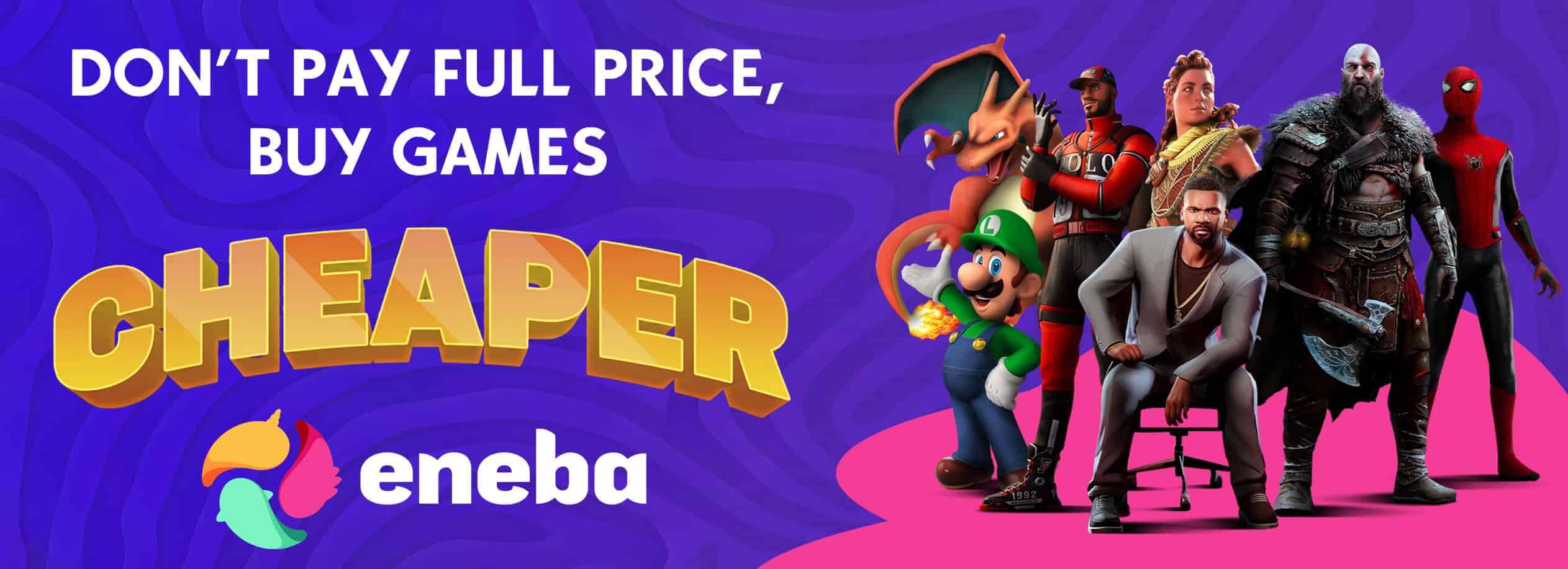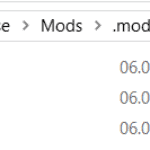
Local Mod Loader v1.0
This mod provides free space to effectively load up mods manually. WinRar might be required!
How to install mods manually:
– Subscribe to this mod.
– Open the game and let it download the mod, so the proper path is created.
– Close the game and navigate to C:\Users\<username>\Documents\My Games\Expeditions\base\Mods\.modio\mods\4319978
– If you want to implement your own files to be detected as an actual mod:
– – Open localmodloader.pak file via WinRar and insert the content (folders like classes, prebuild, texts, ui) into this .pak.
– If you have downloaded files of an another mod you would like to install:
– – In your downloaded mod, you should have a .pak file with the mod’s name and optionally a pc.pak.
– – Insert one or both .pak files into the …\4319978 folder and rename the downloaded .pak file with the mod name into the localmodloader.pak, after insertion leave the pc.pak as it is.
– Start the game and activate this mod in the Mod Manager.
This is how the folder structure should look in the end, with pc.pak file optional
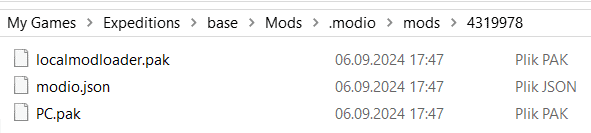
It may work in multiplayer if all the players have exactly the same files, although I haven’t tested that.