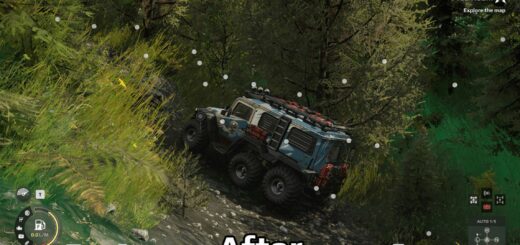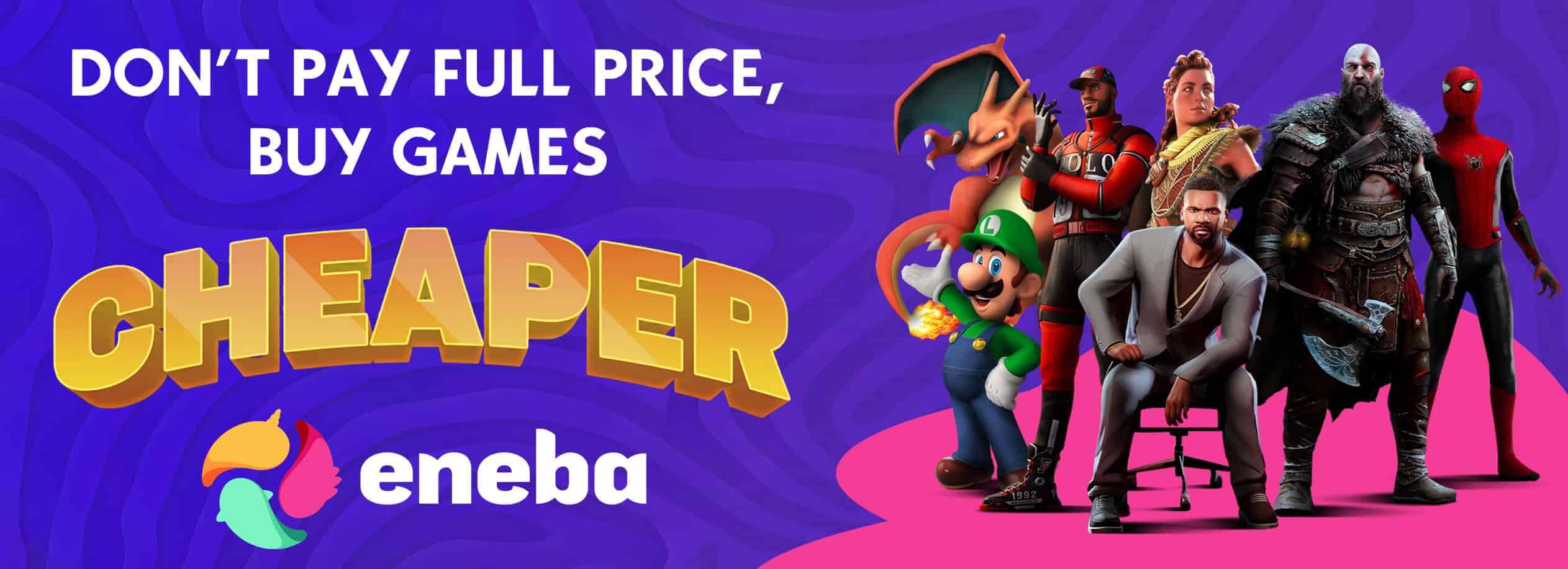Expeditions UI toggle. v4.0
The / key toggles the main UI, the ‘ key toggles boxed areas, the ] key toggles blue circle waypoints with aerial drone scanners and anchor radius; the [ key toggles the echo sounder depth gauge.
Advice, you will have to purchase better tires and optionally use a gear box with less torque to eliminate your tires setting of low pressure causing the red popping UI effect. Only use your pressure adjustment for low as you need it when climbing a rocky slope.
Instructions;
1. You’ll need to download a file here, the Source code (zip)
2. Inside the zip folder of ShaderToggler-1.0.1 is another folder named ShaderToggler-1.0.1, so in that folder you’ll see a src folder and a .gitignore file, put the src folder and .gitignore file in your Expeditions A MudRunner Game\Sources\Bin folder.
3. So again download another file here at the bottom of the page, In that folder is the ShaderToggler.addon64, put it in the same location.
4. Then simply download my Expeditions UI toggle and put the file ShaderToggler.ini where the other files were placed.
5. Now download Reshade selecting the version full addon support at the bottom of it’s page here.
6. After downloading it install Reshade selecting Expeditions executable in your Expeditions Bin folder and follow the prompts. Then finalize Reshade’s setup.
7. Toggle with the forward slash key, apostrophe key, right bracket key and left bracket key.
The subjects and resources to make this mod available should be given respect by any users of their work or mine. Credits – Reshade, 3Dmigoto, Frans Bouma, bo3b and Psycatron…